Getting Started
Weeek Public API v1
Contact email: info@weeek.net
Generating access token
All requests must contain bearer auth header.
Example: Authorization: Bearer 123e4567-e89b-12d3-a456-426655440000
You can get an Access token in the API section of the workspace settings. All requests made will be on behalf of the one who created the token.
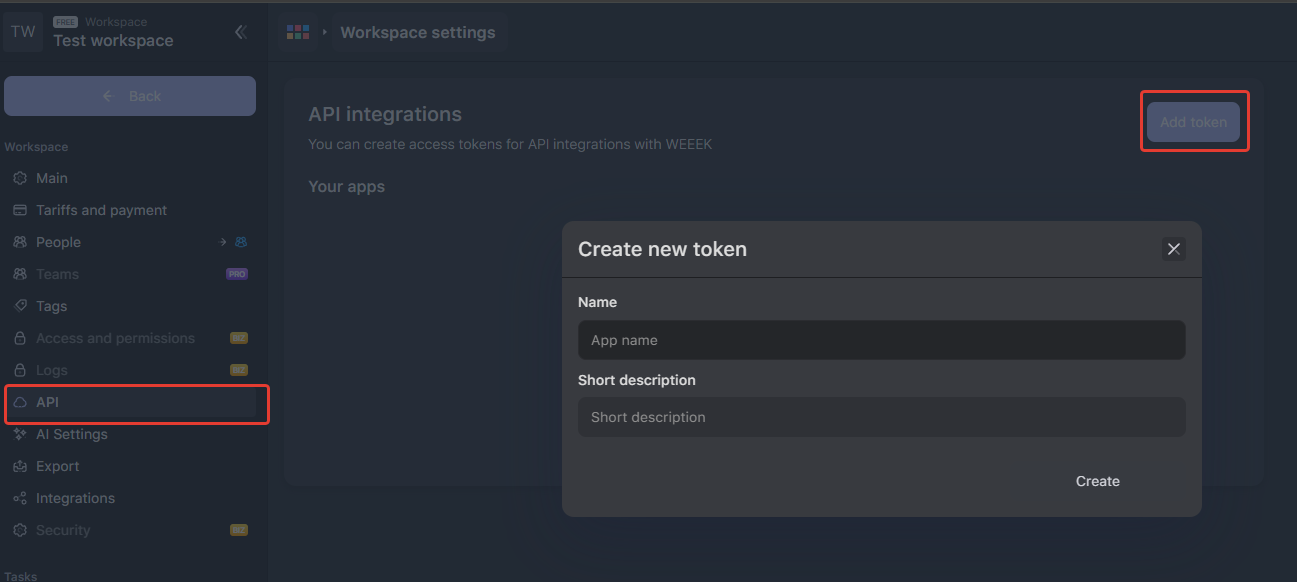
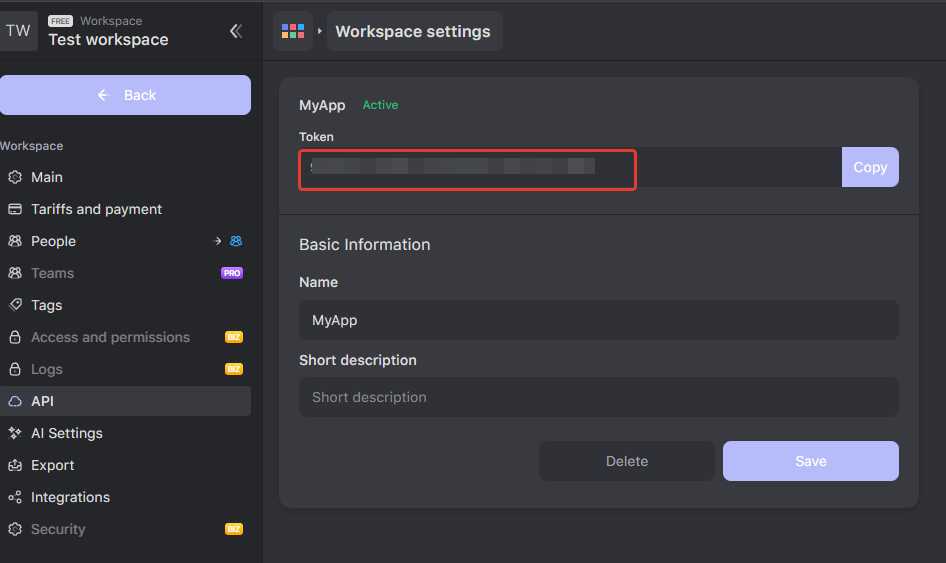
Last modified on